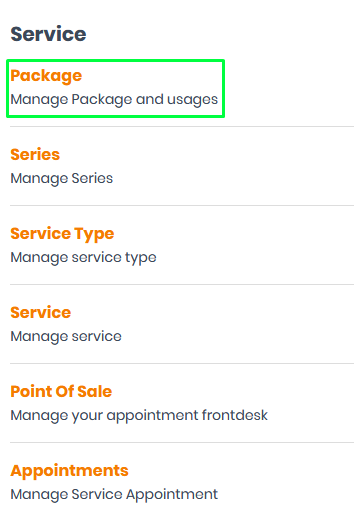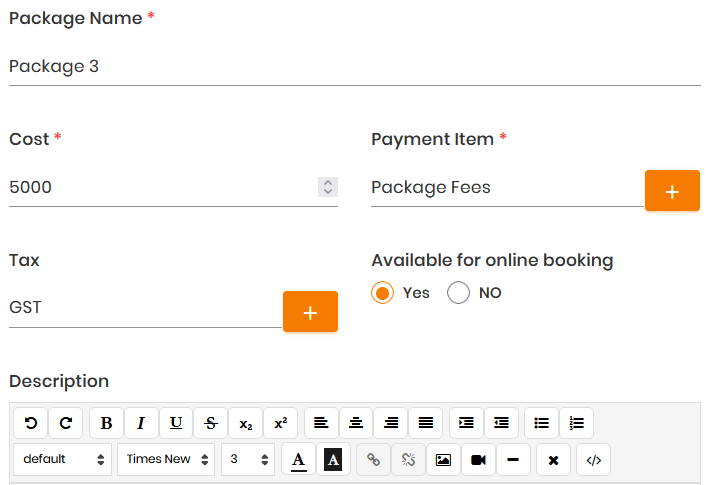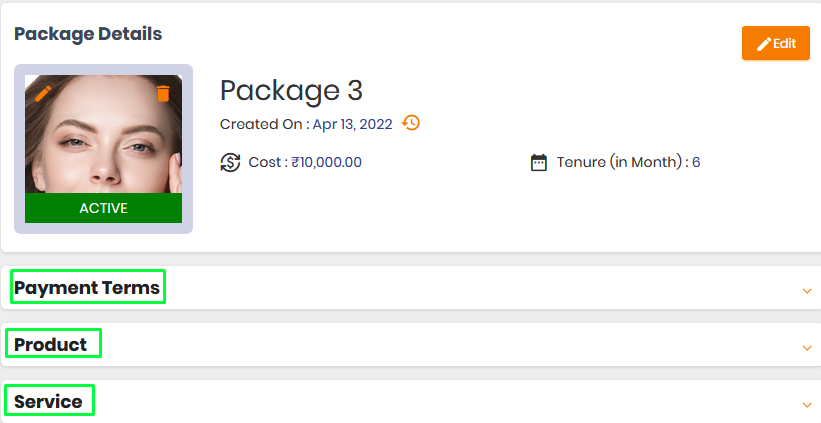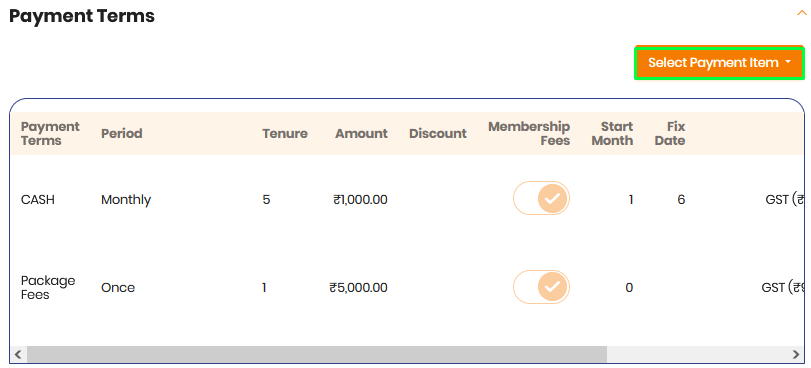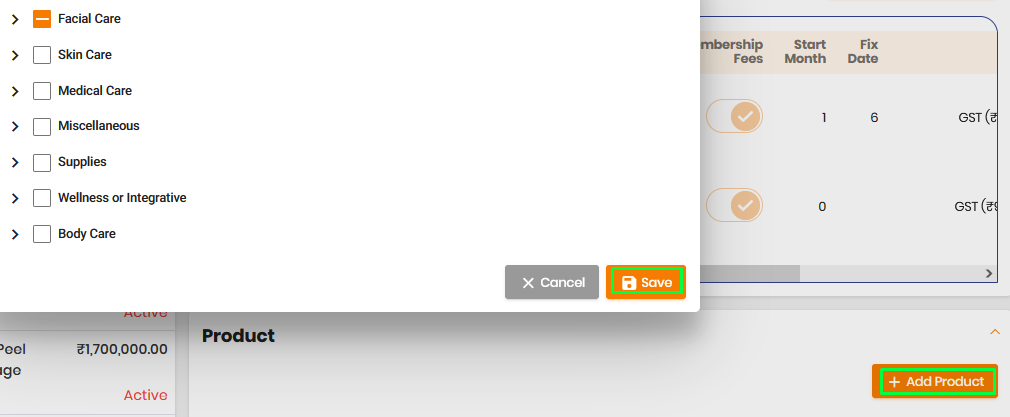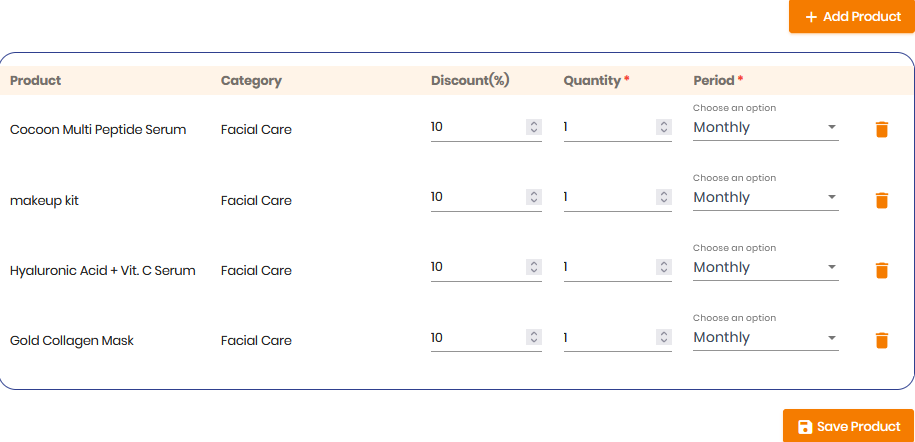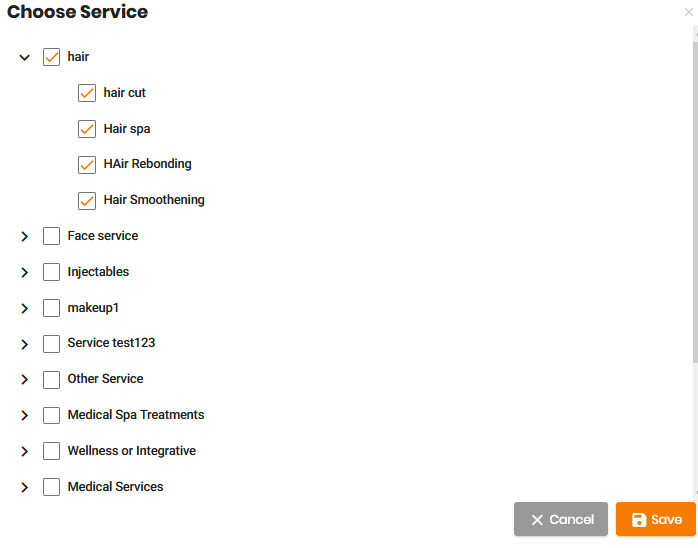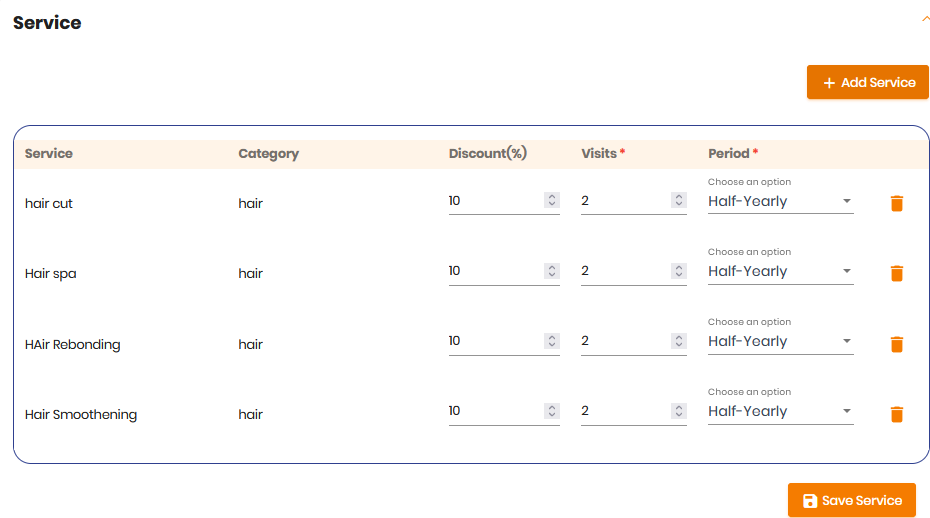How can we help you?
Create & Edit Package
In this article, you’ll learn how to create a package and make any changes to that in your Membroz account. You can add and edit packages one by one or all at once.
Understanding Package:- When two or more services are booked together & used at once is called a Package. Service must be created before adding a Package.
Steps to create a package:
Step-1. In the Organization Menu select ‘Service & POS’.
Step-2. Navigate to the ‘Package’ option.
Step-3. After selecting the ‘Package’ option, click on the ‘Add Package’ button.
Step-4. Enter all the mandatory information marked with (*). You can continue adding more information as per your need.
Step-5. Click on the ‘Submit’ button.
Step-6. To see the added package, open the ‘Package List’.
Step-7. Click on Package Number, and ‘Add Item’ to the package.
Step-8. Click on ‘Payment Terms’ and select the payment item. Enter all the payment info and click on the ‘Save’ button.
Step-9. Click on Product to ‘Add product’ to your package and click on the ‘Save‘ button.
Step-10. Click on Service to ‘Add Service’ to your package and click on the ‘Save’ button.
Here we have added 4 services in a package. You can add more services as per your requirement.